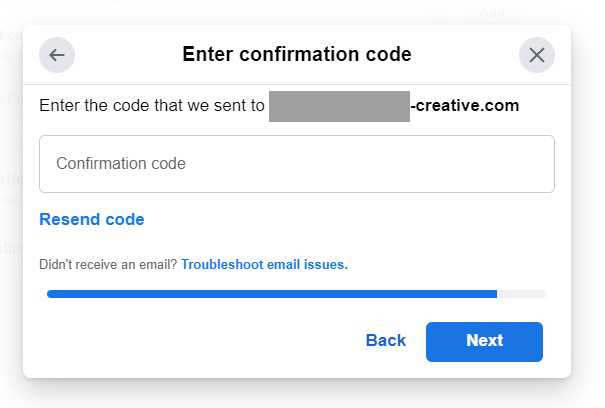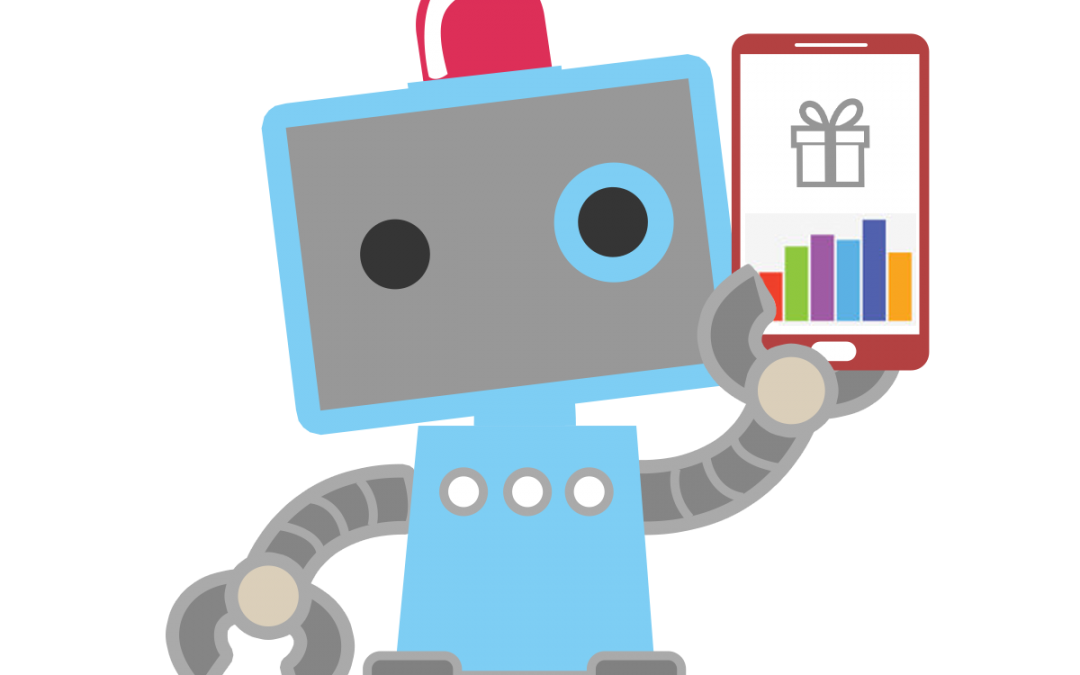Facebook Business Manager 企業管理平台商家驗證教學 :
商家驗證的作用 :
在使用 Facebook 下的部份功能時 Facebook 會要求客戶先進行”商家驗證”
例如 WhatsApp Business, API功能及Facebook小遊戲。
在進行”商家驗證”前需要準備好以下資料 :
– 有效的公司商業登記証(BR),如福利機構NGO等的可以使用印有地址及公司名稱的政府文件。
– 與公司網站頁面相同網域名稱的電子郵件信箱 (例 : 公司網站 www.abc.com 電子郵件 abc@ivan.com )
1. 開始”商家驗證”步驟 :
1.1 登入 Facebook Business Manager 並進入”商業信息”(Business info)頁輸入公司資料,注意資料必須積提供的文件相同,一般情況直接使用商業登記証的資料就可以。
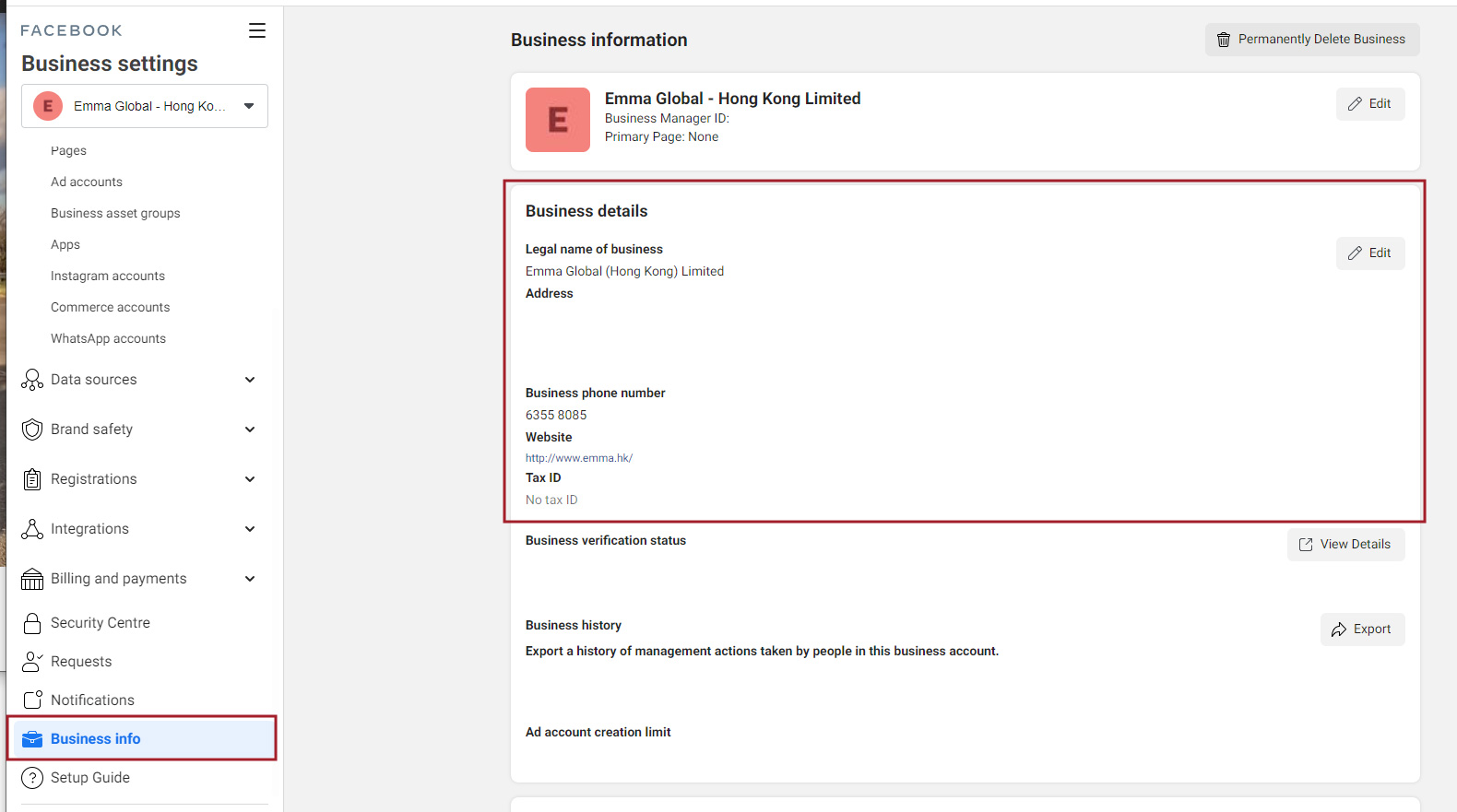
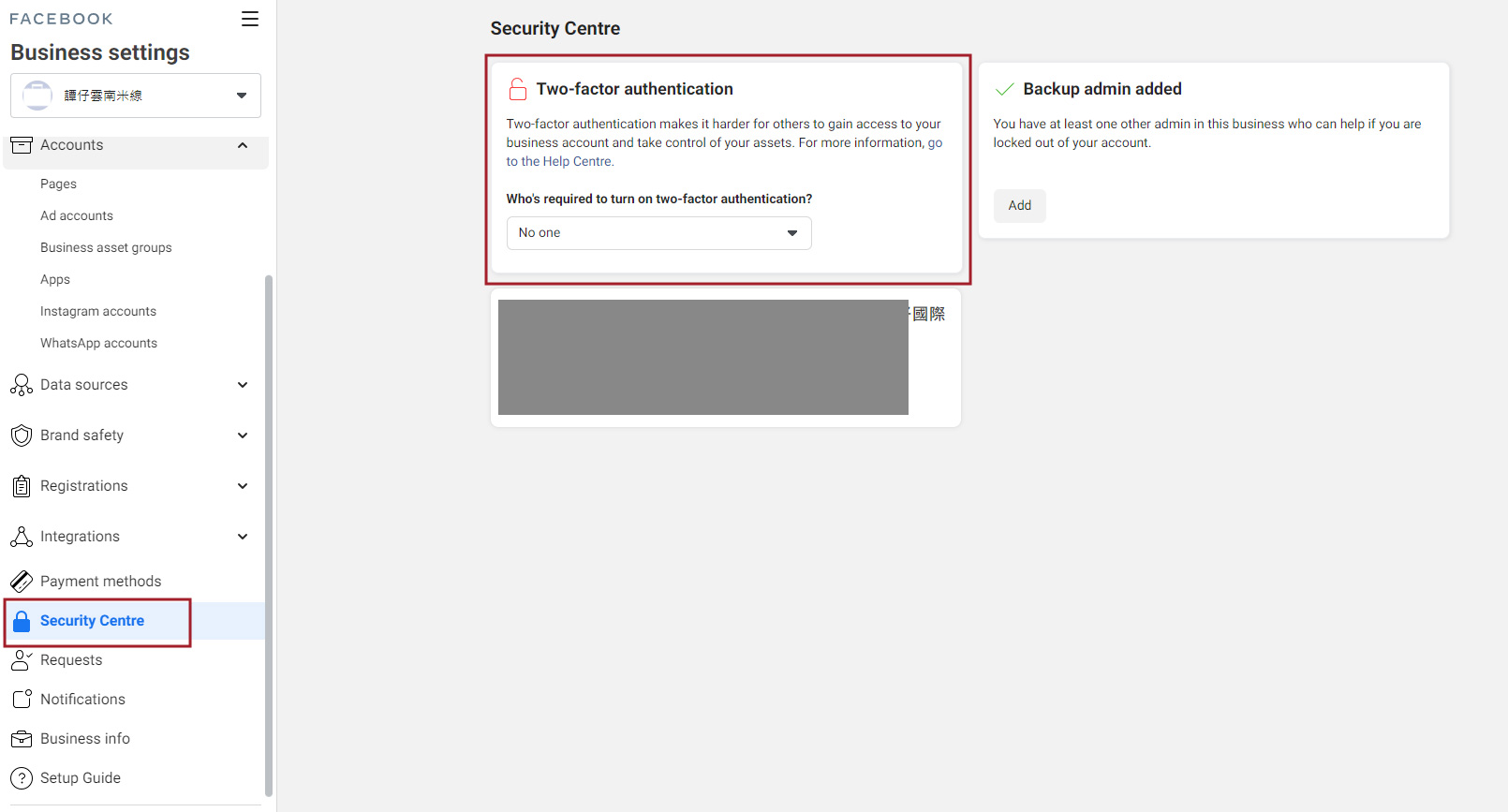
2. 開啟兩步驗證後按下方的”開始驗證”
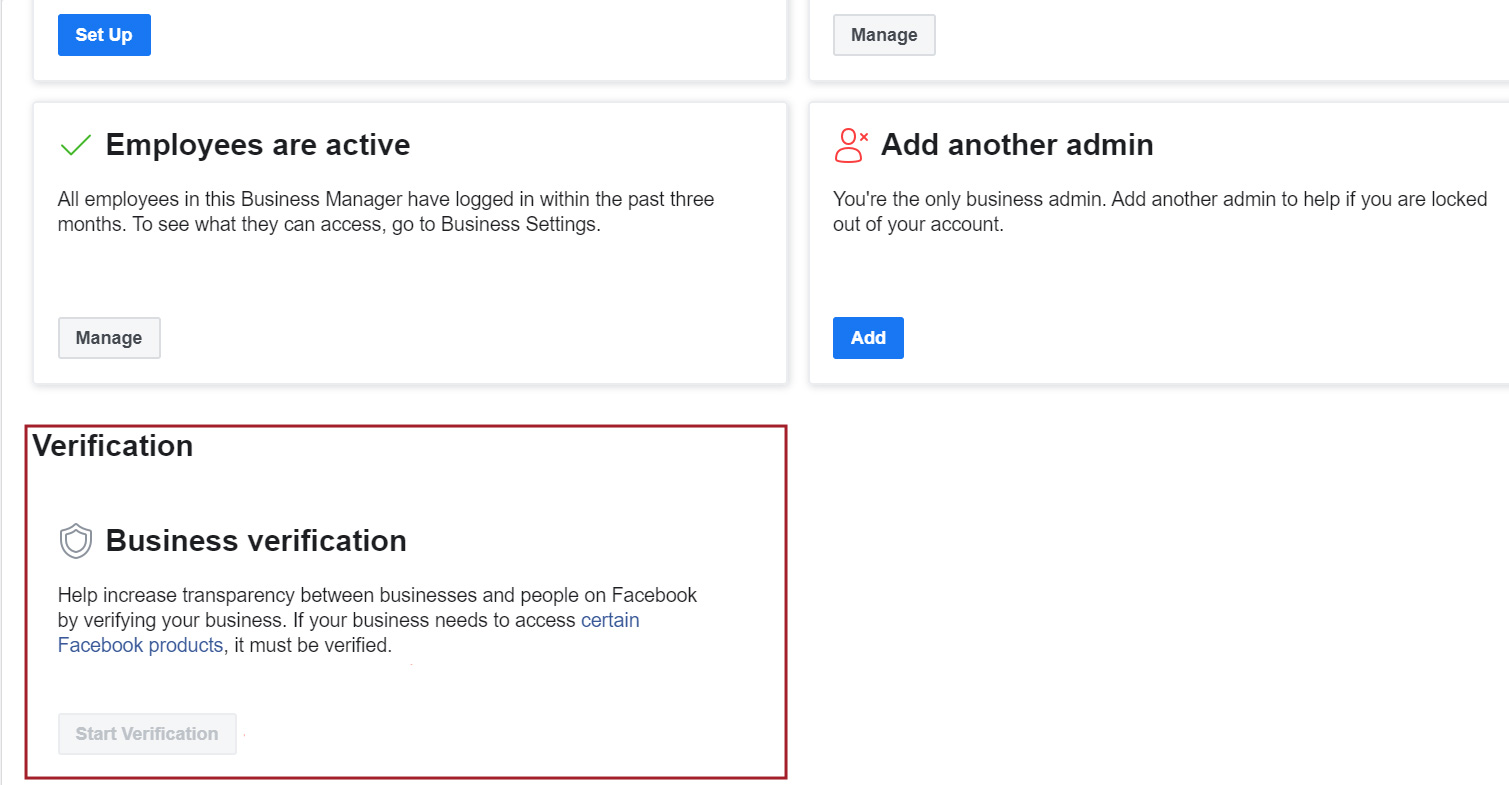
2.1 .如按按鈕無法點擊/沒有出現可以使用以下方法激活
到 https://developers.facebook.com/ 設定任何一款應用程式生成”程式編號”,並返回企業管理平台進入”帳戶”->”應用程式”加入”程式編號”或要求你的 Business WhatsApp API 合作商提出開戶要求進行激活。
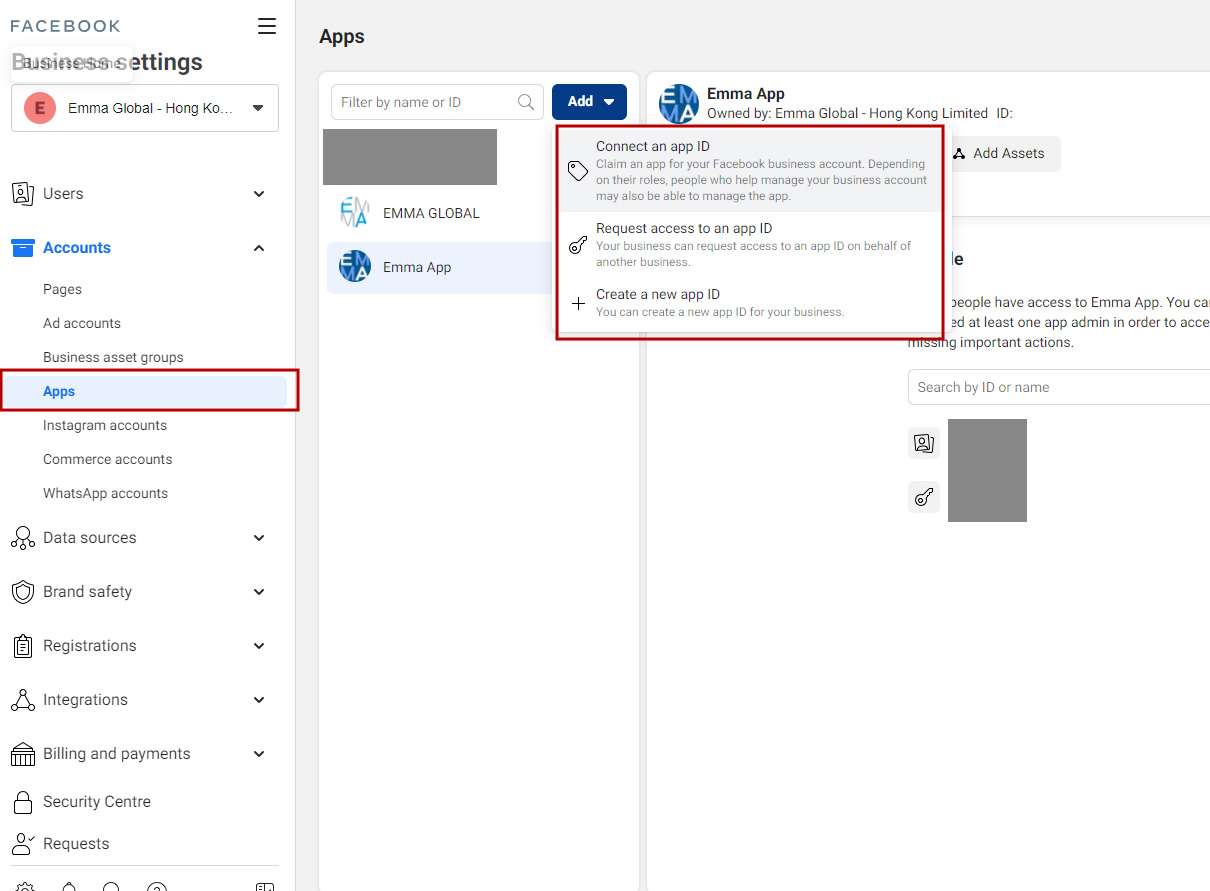
3. 點擊”開始驗證”後頁面會出現彈出視窗,跟隨步驟輸入公司資料(需要同之後提交的文件內容)
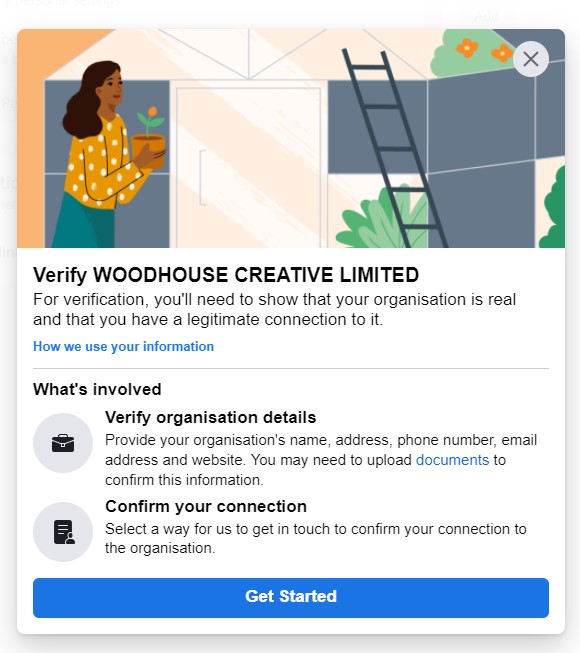
3.1. 選擇地區
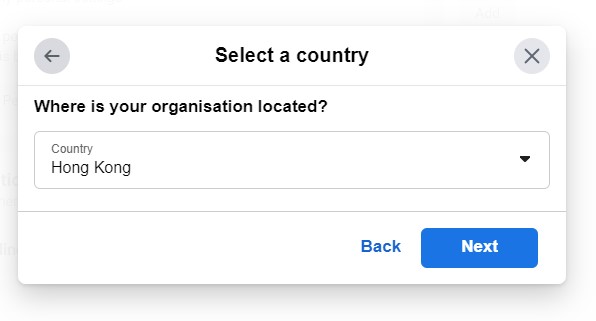
3.2. 輸入公司資料
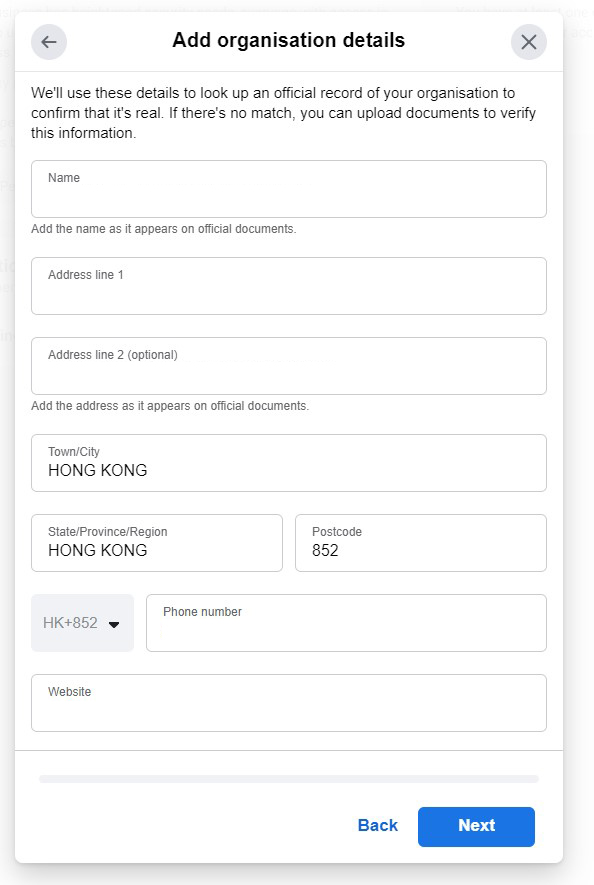
3.3. 上傳文件
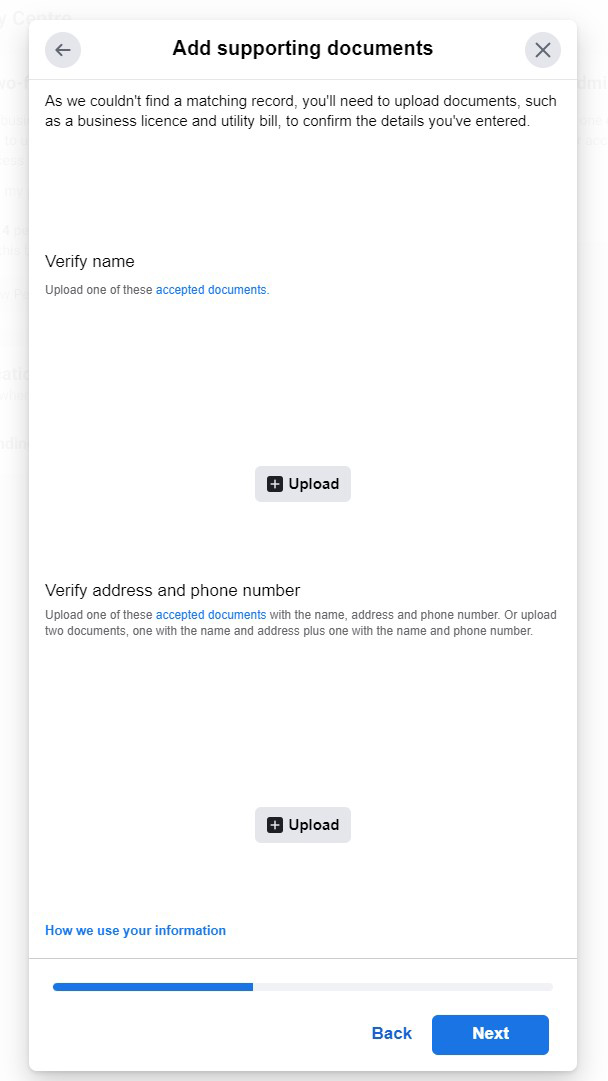
4. 在登記表最後需要提供公司頁面及Email作域名認證,接收驗證碼的電子郵件信箱必須使用與公司網站頁面相同的網域。
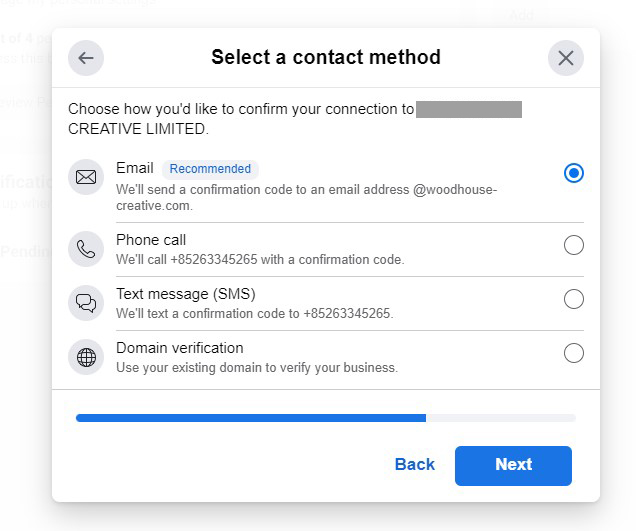
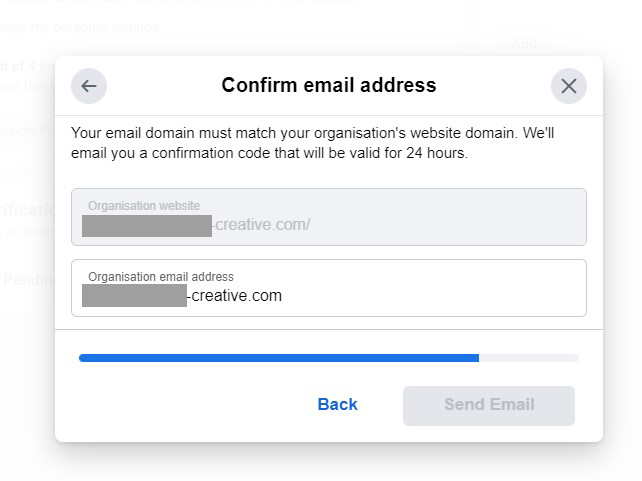
*注意請使用電子郵件/網域作驗證方式,因比較困難確認電話號碼的所有權。