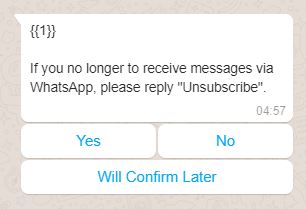想有效利用 WhatsApp API Template 功能為品牌帶來利益?
1: 登記Tempalte 的技巧.
所有由 WhatsApp API 發送的 Template Message 也需要經要通過Facebook 審查內容後先可以發送,由於Facebook想保持 WhatsApp 的用客體驗,在 Message Template 中不可以使用任何不符合 WhatsApp 商務政策字眼例如 : (處方藥/煙草/含酒精的飲料) ,登記Tempalte 時內容取向需要是回應客戶的查詢要求/會員通知/送貨通知/產品推廣。
了解更多關於WhatsApp 商務政策 : https://www.whatsapp.com/legal/commerce-policy/?fbclid=IwAR19ik4eUwUWOuS__zlYfMqf3abuYEuJzis558ptzSyFlvhQXktDv6GJaV0
通過例子 : {{Variable}}
—————–
You made a purchase for {{1}} using a credit card ending in {{2}}.
—————–
「您的訂單 {{1}} 已獲確認,總金額為 {{2}}。預計送貨時間為 {{3}}。」
—————–
感謝你的登記,你的會員號碼是: {{1}}
—————–
謝謝你的查詢 {{1}}
—————–
多謝你購票!
交易編號: {{1}}
戲院:{{2}}
院號:{{3}}
影片:{{4}}
放映時間:{{5}}
座位:{{6}}
總金額:{{7}}
2. 如何利用Tempalte Message 做到軟性推廣效果?
用戶可以在 Template message 中提供資訊給客戶並利用Template 的按鈕功能選擇是否想進一步了解更多,當客戶點擊按鈕自就可以開始24小時的Session Message時間,在這24小時內可以自由發送任何內容給與客戶,列如產品優惠資訊,講買地點,圖片/PDF檔案。
例子 :
感謝您早前的查詢,如你想對早前於我們網頁上查詢的產品xxxx了解更多資料請按"了解更多"。
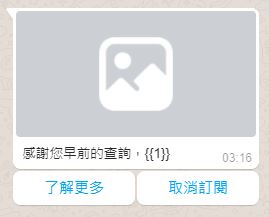
3. Tempalte Message 的多媒體內容限制及按鈕功能。
Tempalte Message 支援 圖片,影片,檔案,位置小地圖
圖片格式為 JPG, 最大支援 5MB, 建議解像度為 1024×538/等比放大
影片格式為 MP4 最大支援 16 MB (僅支持 H.264 視頻編解碼器和 AAC 音頻編解碼器。)
文件格式為 PDF 最大支援 100 MB
Template Message 支援三種類按鈕,快速回覆,熱線,網頁
*如使用”快速回覆”按鈕就不可以”使用熱線/網頁”按鈕
按鈕最大支援 20字符的名稱,按鈕內容需要在登記Template 時決定(*網頁”按鈕可更改網域名稱後的部份列如 abc.com/{{Variable}})
1. 一個Template 可以同時使用三個”快速回覆”按鈕,客戶點擊時將會自己回應按鈕的內容。
2. “熱線”和”網頁”按鈕在一個Template中只可以使用一個
https://developers.facebook.com/docs/whatsapp/api/media
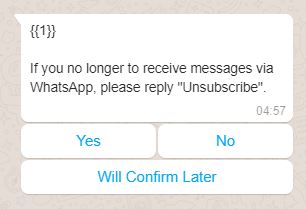

Want to use the WhatsApp API Template function to benefit the brand?
1: Tips for registering Tempalte.
All Tempate Messages sent by the WhatsApp API also need to be reviewed by Facebook before.
Can not use any words that do not comply with WhatsApp Business Policy in the Message Template such as: (Prescription Drugs/Tobacco/Alcoholic Beverages)
When registering a template, content should be respond to customer requests/member notifications/deliver notifications.
Approved example: {{Variable}}
—————–
You made a purchase for {{1}} using a credit card ending in {{2}}.
—————–
「您的訂單 {{1}} 已獲確認,總金額為 {{2}}。預計送貨時間為 {{3}}。」
—————–
感謝你的登記,你的會員號碼是: {{1}}
—————–
謝謝你的查詢 {{1}}
—————–
多謝你購票!
交易編號: {{1}}
戲院:{{2}}
院號:{{3}}
影片:{{4}}
放映時間:{{5}}
座位:{{6}}
總金額:{{7}}
- How to use Template Message to achieve soft promotion?
You can provide information to customers in the Template message and use the button function of the Template for your customers choose whether want to learn more.
When the customer clicks the button, the 24-hour Session Message time can be started. During these 24 hours, you can freely send any content to the customer, such as product discount information, pictures/PDF files.
例子 :
感謝您早前的查詢,如你想對早前於我們網頁上查詢的產品xxxx了解更多資料請按"了解更多"。
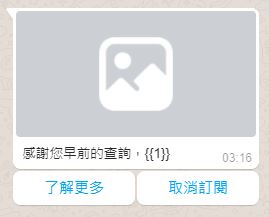
- Tempalte Message Multimedia content restrictions and button functions.
Tempalte Message Support pictures, videos, document, location minimap
The image format is JPG, the maximum support is 5MB, and the recommended resolution is 1024×538/scalar enlargement
The video format is MP4. The maximum support 16 MB. (Only supports H.264 video codec and AAC audio codec.)
The file format is PDF, the maximum support is 100 MB
Template Message supports three types of buttons, quick reply, (CTA)hotline, and (CTA) Url.
*If you use the “Quick Reply” button, you cannot use the “Hotline/Webpage” button
The button name max is 20 characters, and the content of the button needs to be determined when registering the Template.
*URL” button can change the part after the domain Like : name as abc.com/{{Variable}}
- A Template can use three “Quick Reply” buttons at the same time, and the customer will respond to the content of the button when they click it.
- Only one of “Hotline” and “Webpage” buttons can be used in a Template.
https://developers.facebook.com/docs/whatsapp/api/media